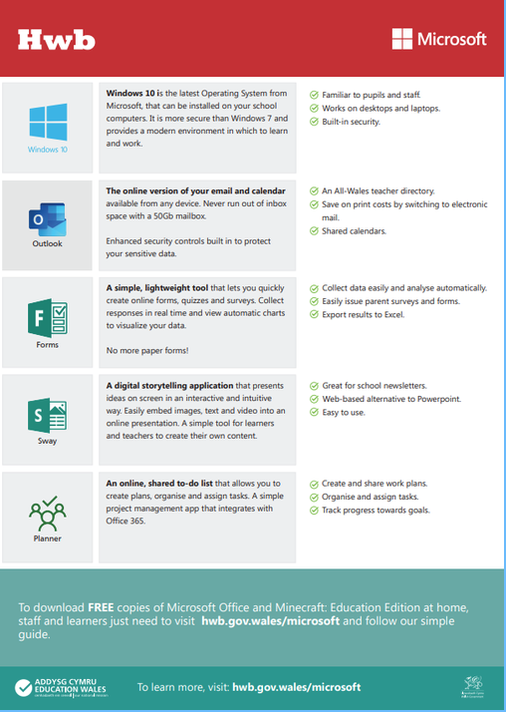Hwb

Learners can also benefit from online access to Microsoft Office (e.g. Word, Excel, Outlook email), Google G Suite for Education, Encyclopaedia Britannica, Just2easy, Flipgrid, Minecraft: Education Edition and other relevant bilingual educational tools and resources.
The Welsh Government fully supports the use of these educational resources and there is no cost for using them.
In order to comply with the General Data Protection Regulations (GDPR), schools are required to obtain consent for these Hwb Additional Services.
If a learner is under the age of thirteen years, this consent must be sought from a parent or carer. Learners aged thirteen years and over, and deemed capable of doing so, are able to give or withdraw consent themselves.
Microsoft 365 Education is FREE to learners
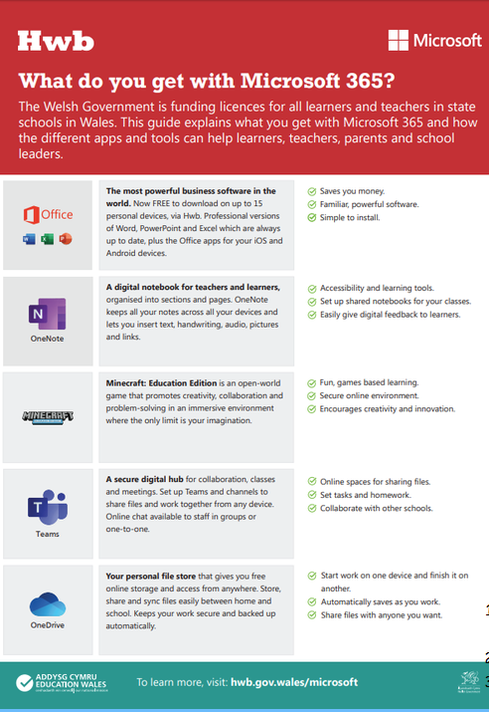
Please click on the link below to access the 'How to get Office at home' video from Hwb.
Learners must have consent recorded in Hwb.
PLEASE NOTE IT IS RECOMMENDED...
You should uninstall any other version of Microsoft Office you have on your device before you begin installation. Make sure you have permission before you begin.
On PCs and Macs
- Log into Hwb on your personal device.
- Launch Office 365.
- Install Office.
Further guidance can be found in the Hwb Support Centre.